Are you frustrated with your phone’s speaker not working during calls on your Android device? Don’t worry, you’re not alone! Many Android users encounter this issue, but fortunately, there are solutions available. In this blog post, we will explore various troubleshooting methods to help you resolve the sound problem on your phone. Whether you are facing issues with the external speaker, or headphones, or are unable to hear the person on the other end of the call, we’ve got you covered. So, let’s dive in and fix phone speaker easily.
Phone Speaker Not Working During Call on Android
Welcome to the world of phone troubles! It seems that your phone’s speaker is playing hide and seek during calls. How frustrating! But worry not, because we’ve got your back. In this guide, we’ll walk you through the steps to troubleshoot and fix the issue of the phone speaker not working during calls on Android devices.
1. It’s All About That Volume
Check your volume settings because sometimes it’s as simple as that. Sliding the volume down during a call mistakenly can cause the speaker to become mute. Whoopsie daisy! Make sure your volume is turned up to the max and unmute that speaker.
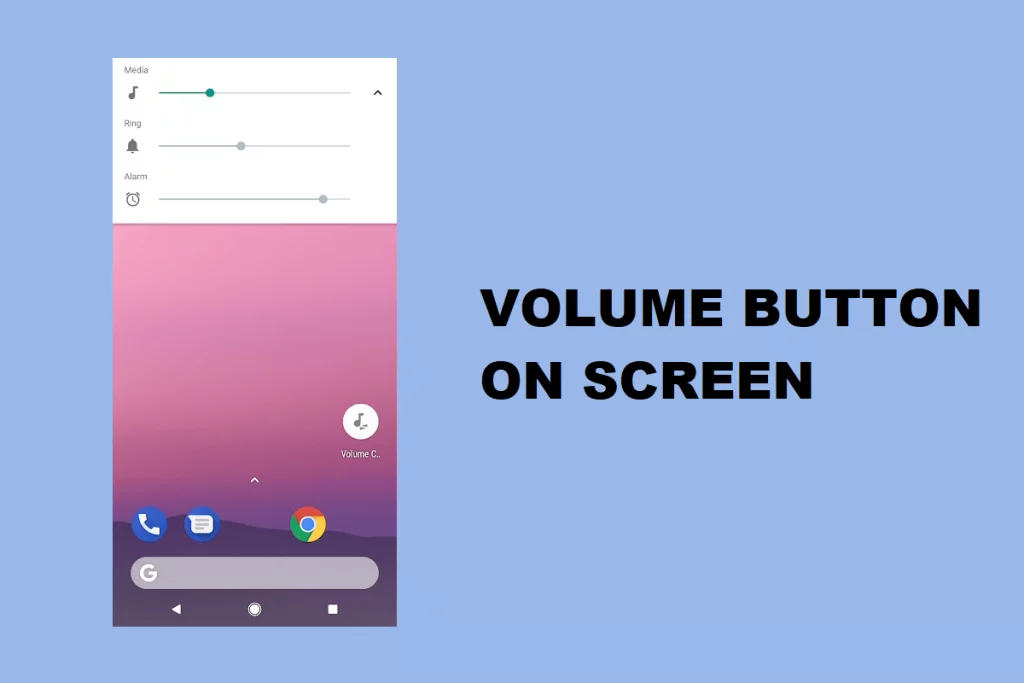
2. Dust Bunnies Beware!
Clear away any dust or debris that might be blocking the speaker. Our phones tend to get quite cozy in our backpacks or pockets, and dust can easily sneak in and cause some mischief. Give your speaker a gentle cleaning with a soft cloth or a toothbrush. Nudge away, little dust bunnies!
3. No More Gremlins
Restart your phone to kick those gremlins out. Sometimes a simple reboot is all it takes to get things back on track. Give your phone a chance to take a breather and start fresh. Trust us, it will thank you!
4. Third-Party Troublemakers
Check for any recently installed apps that might be causing conflict with your phone’s sound. A sneaky app can interfere with the speaker during calls without you even realizing it. Time to play detective and uninstall those culprits!
5. System Updates – Not So Glorious
Make sure your Android OS is up to date because outdated software can be a real party pooper. Check for any pending system updates and let your phone soak in those juicy bug fixes and improvements. Keeping up with the trends has never been so important!
6. All Hail Safe Mode
Test your phone’s speaker in Safe Mode to rule out any third-party app issues. In Safe Mode, your phone operates with minimal functionality, giving you the opportunity to see if the speaker behaves itself. If everything is peachy, it’s time to bid farewell to that problematic app.
Who thought a phone call could be so complicated? But now, armed with these troubleshooting tips, the issue of your phone speaker not working during calls on Android doesn’t stand a chance. So go forth and conquer those phone troubles like a pro!
How do I reset my phone speaker?
So, you’re stuck with a stubborn phone speaker that has decided to go on strike during your calls. Don’t worry, we’ve got your back! Here are a few ways you can try to reset your phone speaker and get it back to its chatty self:
1. A Classic Restart
Sometimes, all you need is a good ol’ restart to jolt your phone’s speaker back into action. Just press and hold that power button, wait a few moments, and watch as your phone springs back to life. It’s like a power nap for your speaker!
2. Give It a Little Tap Tap
Okay, this might sound a bit odd, but trust us, it can work wonders! Simply give your phone a gentle tap on the back or sides, just like you would cheer on your favorite sports team. It’s a little love tap to remind your speaker that it’s time to get back in the game.
3. Jack It Up
No, we’re not encouraging you to become a DIY phone technician, but sometimes a quick plug-unplug action can do the trick. Grab a pair of headphones and plug them into your phone’s audio jack. Then, unplug them with a flourish! It’s like a mini dance party for your speaker, and who doesn’t love a good groove?
4. The Enigmatic “Factory Reset”
If all else fails, you can always pull out the big guns with a factory reset. But be warned, this should be your last resort, like calling in a superhero when all the other heroes are on vacation. A factory reset will wipe your phone clean, so make sure you back up all your precious data before taking this step. Then, sit back, relax, and watch as your phone reinvents itself, hopefully with a rejuvenated speaker!
When your phone speaker decides to take a vacation during your important calls, it can be quite frustrating. But remember, you’re not alone in this battle. By giving your phone a restart, a tap, a plug-unplug dance, or even resorting to a factory reset, you can reset your phone speaker and bring it back to life.
Just remember to approach each troubleshooting step with a dash of humor and a sprinkle of optimism. Good luck, and may your phone calls be filled with clear audio and endless laughter!